Registering a trading account at the FXOpen broker can be done in 2 ways, respectively for traders who have just opened an account and traders who have previously registered a demo account at FXOpen.
A. How to Register an FXOpen Trading Account I
This guide applies to those of you who are opening an account at FXOpen for the first time:
- Go to the FXOpen homepage.
- Click the "Register" section.

- Complete the e-wallet registration form below with your email address, telephone number and anti-spam code according to the instructions.
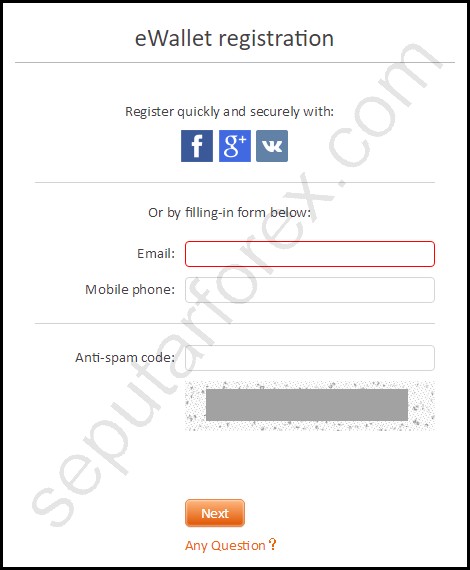
- Click "Next".
- FXOpen will provide a temporary password for your account. The password can be changed according to your taste. Just fill in the new password in the "Password" and "Confirm Password" columns, then press the "Submit" button.
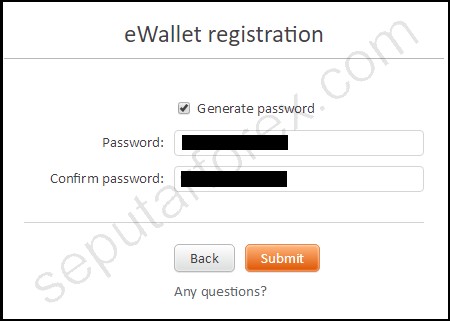
- Your FXOpen account has been successfully registered. As confirmation, you will receive login data to the Member Area like this:
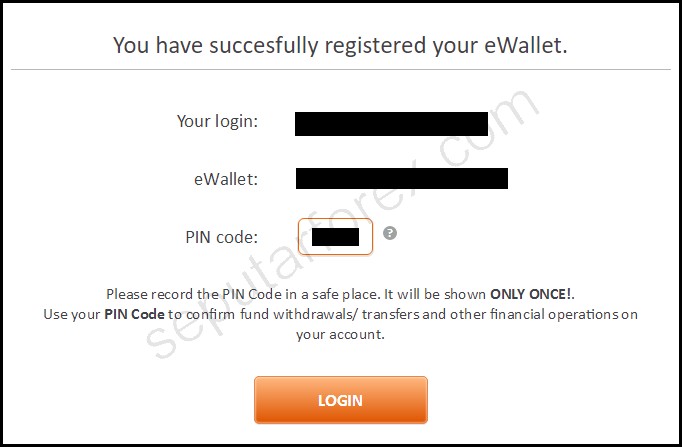
- At this stage, you have completed creating an FXOpen account only, but have not yet opened any trading accounts. To create this account, please go to the Member Area. You can do this by clicking the "Login" button from the page in the previous stage.
- Once you enter the Member Area page, there will be a warning like this.
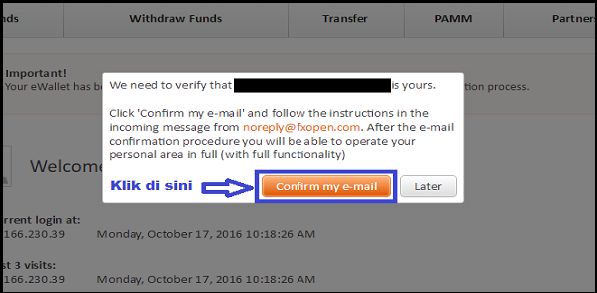
Please follow the email confirmation instructions above by clicking the "Confirm my e-mail" button. This process must be carried out if you want full access to the FXOpen service in the Member Area. - Check your email inbox. Open the email with the subject "FXOpen email verification", then click the confirmation link.
- If confirmed, there will be information like this on the page you open from the confirmation link above.
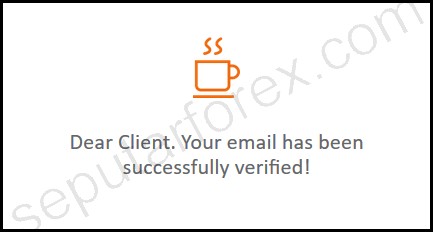
- The next step, you can click the "Add Account" menu in the Member Area, then select one of the trading account types you want.
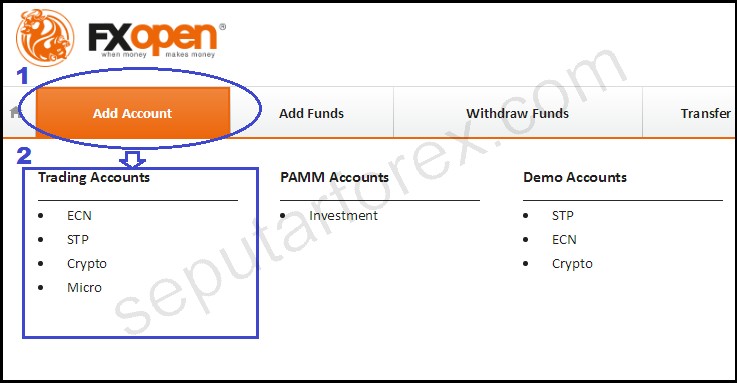
- For example, if you choose a Micro account, then on the next page, there will be a display like this:
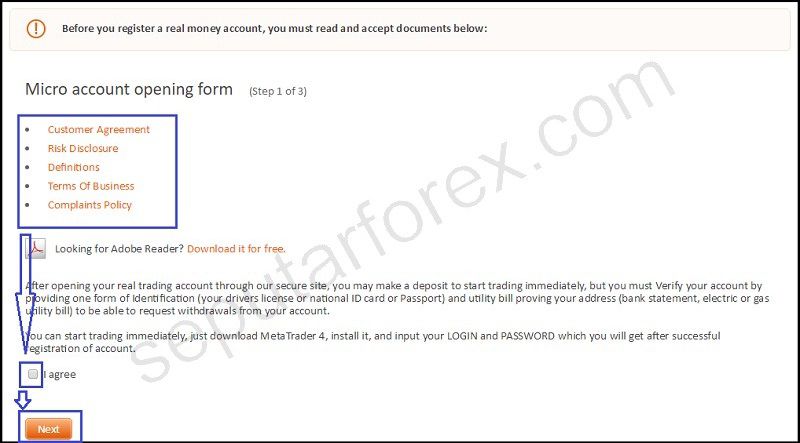
You can open each form mentioned above to study. This section is very important because it relates to client agreements. So understand carefully the conditions of the agreement provided. - After completely studying the agreement documents provided, check the "I agree" box, then click "Next"
- You will be faced with an account opening form like this:
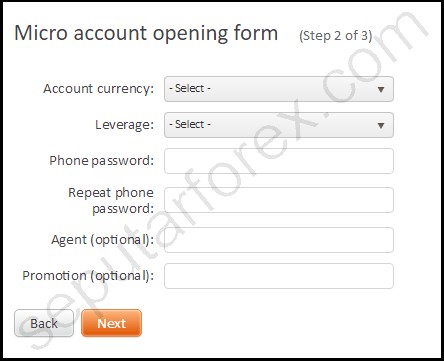
Please fill in each column above with:
Account currency : Account currency type. Leverage : Trading leverage level. Leverage options from 1:1 to 1:500 are available at FXOpen. Phone password : Phone password for confirmation purposes. Repeat phone password : Repeat the password you entered in the previous column. Agent : Optional column, not required to be filled in if you do not register under an IB referral. Promotion : Optional column, contains a promotional code that you are not required to complete if you do not plan to open a promotional account. - Click "Next".
- The process of opening your trading account has been completed. FXOpen will provide the following login data to be used for trading.
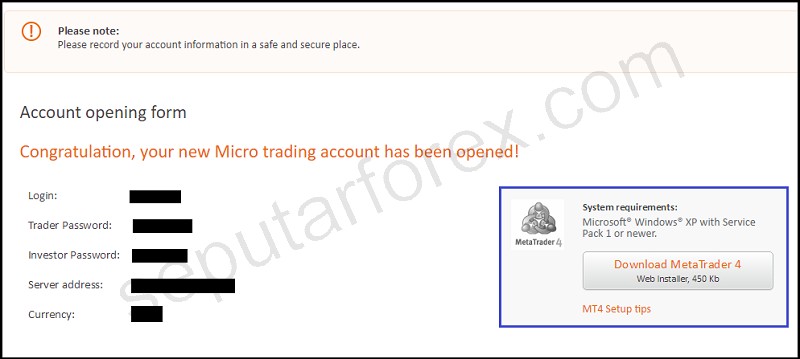
Next, download the FXOpen trading platform on the "Download MetaTrader 4" link provided above. Don't forget to deposit funds before trading, because without a deposit you will not have real capital to open a trading position.
B. How to Register for an FXOpen II Trading Account
This second version is a guide for those of you who have previously registered for an FXOpen account, but are only trading on a demo account . So to open a new real account, here are the steps:
- Member Area Login. From the FXOpen homepage, click the "Sign In" sign.

- Select the "Add Account" menu, then select a trading account type. There are a variety of ECN, STP, Crypto and Micro accounts at FXOpen. The specifications and advantages of each account can be seen on this page .
- Study the agreement documents that FXOpen offers. After that, check the approval box and click "Next".
- Complete the account registration form with the requested data.
- You have successfully opened a new real trading account at FXOpen. Note the detailed login information provided by FXOpen carefully, because this information will only appear once.
This procedure can be used to open a second, third, etc. real trading account at FXOpen.
C. Verify FXOpen Account
After opening a real trading account, it is important for you not to forget the account verification stage. Why is that? At FXOpen, only verified accounts can withdraw funds. So if you have later deposited, traded, and then want to withdraw funds from your account, you must complete the verification process .
So what is the account verification guide on FXOpen? Here is a guide you can follow:
- Member Area Login.
- If your account has not been verified, there will be a warning like this at the top:
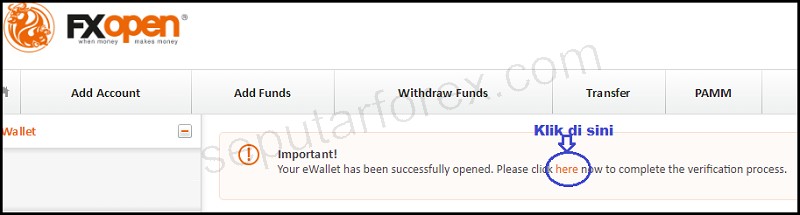
Click the link in the "here" section to open the verification page. - Next, you will need to select one of the FXOpen account types below:
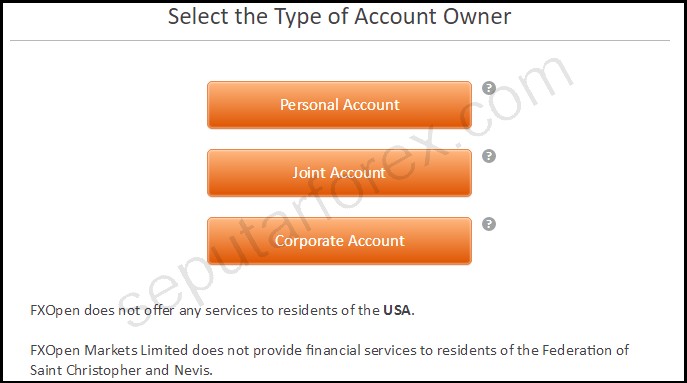
If you trade individually, then select "Personal Account". - After that, you will enter the verification page.
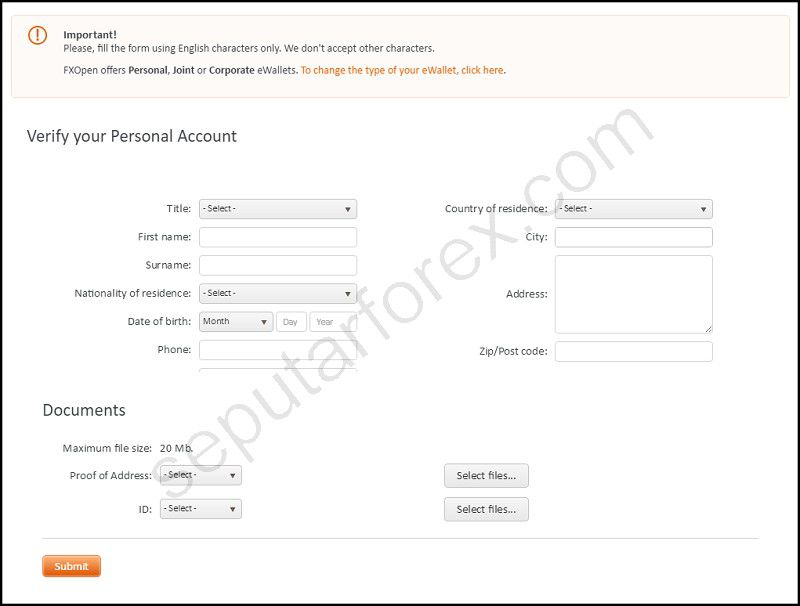
The first section is a line "Verify your Account," which displays columns to fill in with your personal identity data. You should complete the form with data according to your identity card (KTP/SIM) for easy verification.
In the second section is a "Documents" row where you upload scanned proof of identity. There are 2 types of documents requested, namely Proof of Address (bank statement or proof of electricity/water/gas bill) and ID (scan of KTP/SIM) . After uploading the required data, select the "Submit" button.
The maximum time required for verifying your account status is 48 hours. However, FXOpen warns that the duration is calculated only on business days, and can take a long time if many clients submit verification requests at one time. Estimated verification approval in such conditions is between 3-5 working days.
 FXOpen is an experienced broker with the advantages of ECN accounts, swap-free, various trading contests, and liquidity transparency. This broker is also one of the pioneers in crypto CFD trading.
FXOpen is an experienced broker with the advantages of ECN accounts, swap-free, various trading contests, and liquidity transparency. This broker is also one of the pioneers in crypto CFD trading.