How to open a trading account at ThinkMarkets broker which is regulated in ASIC Australia and FCA UK is very easy. There are three steps that only take a few minutes to complete.
Access the ThinkMarkets site here, then click the green box labeled "Create Account" in the upper right corner of the homepage. After that, you can start the registration process starting from step 1.
1. Fill out the application form
In Step 1, you will be asked to fill out several forms. The first form contains fields for filling in the name, country of origin, active email, and cellphone contact, as well as creating a password. Create a password from a combination of uppercase, lowercase, and numbers. If everything is filled in, click "Start Application".
In the first part of the second form, you will need to fill in personal details such as address and zip code. Fill in according to the address on your KTP. Next, in the second part, fill in the desired account details. What type of platform (trading software), account, currency, and leverage that suits you. If you are still a beginner, then we recommend choosing:
- Platforms: Metatrader4
- Account type: Standard
- Currency: USD
- Leverage: 100:1
When finished, click "Continue".
In the third form, you need to fill in financial details such as employment and income status, as well as how much experience and knowledge you have about the financial world. Be honest. Finally, you will be asked to read several terms and agreements that apply, as well as check the statement column that you have read and agree to all of these agreements. If it is checked and all fields are filled in, click "Submit Application".
2. Upload the required documents
After completing all forms, the trading account opening data will be sent automatically to your email address. However, the process is not finished. There are several documents that need to be uploaded to carry out the verification process of opening a trading account at ThinkMarkets, the same as in most other brokers.
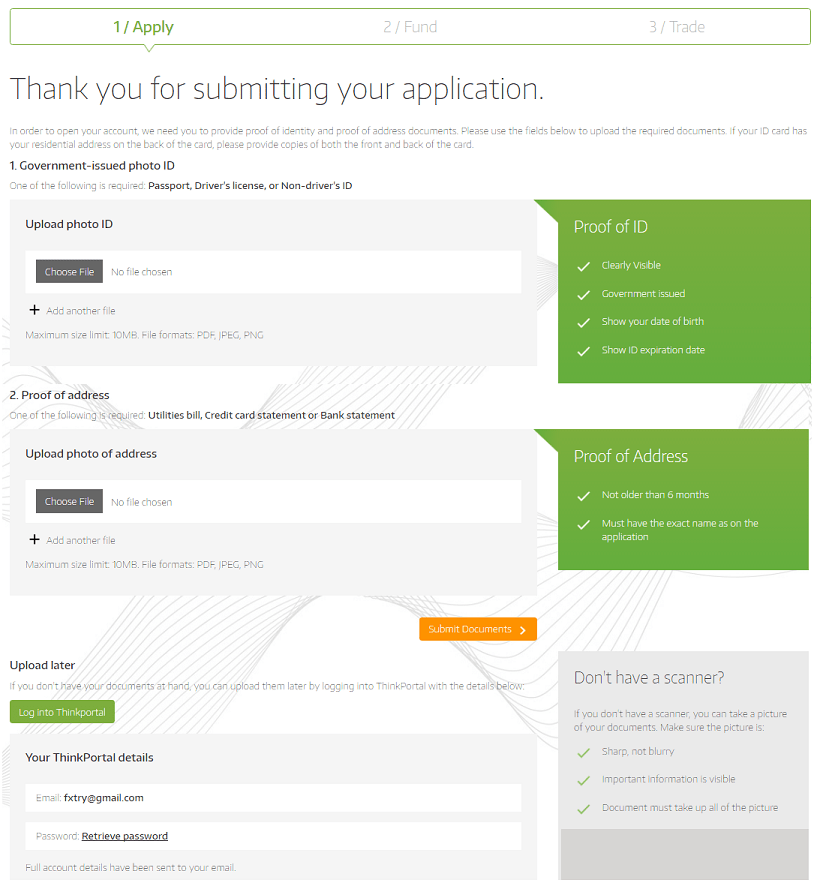
These two documents are:
- scan or photo of identity card (KTP/SIM/Passport), which clearly displays face, date of birth and expiration date
- scan or photo of proof of domicile (bill slip/credit card statement/bank statement in the last 6 months showing the same name as the identity card)
Both documents can be uploaded immediately, or later after you enter the ThinkMarkets client area (ThinkPortal).
3. Make a deposit
The new live trading account can be operated after you make a deposit. Therefore, the third step in registration is sending trading funds to the ThinkMarkets broker. You can make a deposit in several currencies: USD, EUR, GBP, JPY, CHF, CAD, SGD, AUD and NZD. Note that when filling out the initial form, you have been asked to choose which currency to use, so even here you have to choose a currency that aligns with your previous choices. If you have chosen USD, then make sure the deposit is also in USD.
For deposits, the ThinkMarkets broker also provides several methods:
- Bank Wire (transfer between banks), will take about 1-3 working days.
- Debit/Credit Card, processing can be completed from under 30 minutes to 12 hours.
- Neteller, with a transaction time of 12-24 hours.
- Skrill with a transaction time of 12-24 hours.
You can access deposit and processing options from the ThinkPortal client area. Ask for help from ThinkMarkets support via live chat on the website or call the global customer service number at (+61 3 9093 3400 Australia). ThinkMarkets supports English but does not provide services in Indonesian.
 ThinkMarkets is an Australian broker that introduces the ThinkTrader platform. With zero spread and low latency for fast execution, this broker is very suitable for traders who prioritize low costs and order accuracy.
ThinkMarkets is an Australian broker that introduces the ThinkTrader platform. With zero spread and low latency for fast execution, this broker is very suitable for traders who prioritize low costs and order accuracy.