Open a Trading Account at Alpari Broker
adminprog
19 Sep 2023
60 views
Want to trade with Alpari but still confused about how to do it? Follow the steps to register and open an Alpari account here.
Apart from providing the best trading facilities for clients, the Alpari broker also has very easy registration steps. To be able to register a trading account at the Alpari broker, you need to take the following steps:
- Go to the Alpari homepage.
- There are several "Open Account" or "Start Trading" buttons on the front page of the Alpari website. However, if you click the button on the page, you will be directed directly to a certain type of trading account. So that you can register for the type of account of your choice, here are the steps :
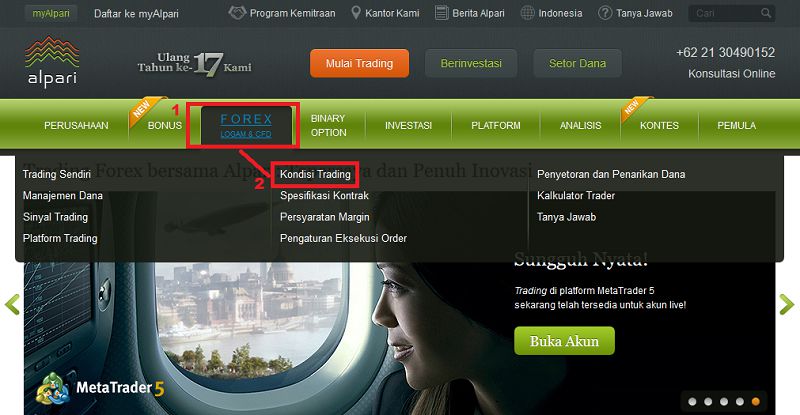
- After clicking "Trading Conditions", you will find an account comparison table. Here, you can see detailed Alpari trading account specifications, ranging from nano.mt4 to ecn.mt5. To start opening an account, select the "Open Account" button on the account table you want.
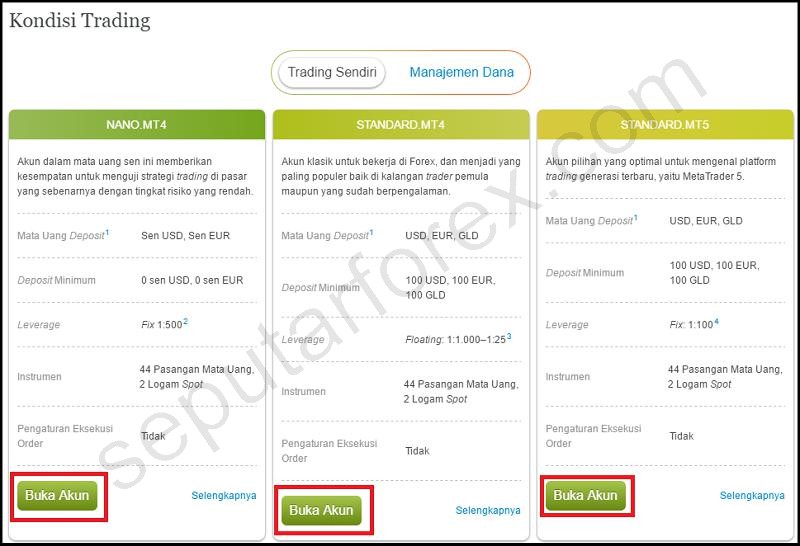
- Fill in the registration form below with the necessary information, such as your preferred account currency type and personal data. The variety of account currencies may vary depending on the type of trading account you choose. On a standard.mt4 account, for example, there are currency options USD, EUR, and GLD. Meanwhile, you are also advised to fill in your data according to your identity card so that later, the account verification process will be easier

- In the "Confirmation" section, you can first choose a registration verification method. There are 3 options, namely SMS, call, telephone or email.
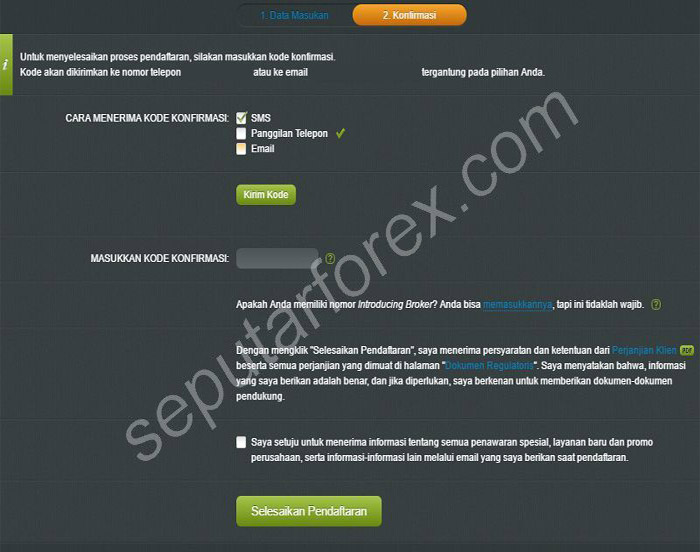
Just check one of the boxes, then click "Send Code". - Enter the confirmation code via SMS/Phone Call/Email in the "Confirmation Code" column.
- You can click the "Client Agreement" and "Regulatory Documents" links to examine Alpari's trading regulations carefully.
- Next, check the "I agree.." box, then click "Complete Registration".
- After completing the steps above, your account has been registered with Alpari. You will also get login data and a password, which can later be used for trading.

For your information, you will also receive account login data in your email. Note carefully the myAlpari Login data and Password from the email because, in the future, it can be used to log back into MyAlpari. To be able to trade immediately, please download the trading platform and deposit it into your account.